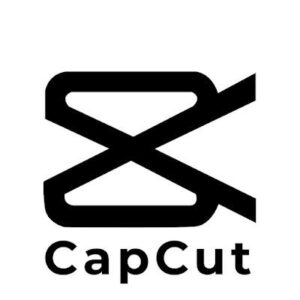
Capcut
Video Creation SoftwareCapCut is a free, user-friendly video editing app by ByteDance, offering powerful tools like AI effects, transitions, text, and music. It's great for creating high-quality content for social media and beyond.
Pricing:
Visit Website
Free / $7.99/month
Key Features
- 1. User-Friendly Editing Tools
- Trim, Split, Merge: Easily cut and join clips.
- Speed Control: Adjust video speed (slow motion & fast motion).
- Multi-Layer Editing: Work with multiple video and audio layers.
- 2. Advanced Effects & Filters
- AI Effects & Transitions: Smooth transitions and trendy effects.
- Filters & Color Adjustments: Enhance video quality and mood.
- 3. Text & Stickers
- Animated Text & Fonts: Customize text with animations.
- Subtitles & Captions: Auto-generate captions with AI.
- 4. Music & Sound Effects
- Built-in Music Library: Copyright-free tracks.
- Voice Effects: Modify voice pitch and effects.
- 5. AI-Powered Features
- Auto-Captions: AI-generated subtitles.
- Background Removal: Remove backgrounds without a green screen.
- 6. High-Quality Export
- 4K & 60 FPS Support: Export in high resolution.
- No Watermark (with CapCut Pro): Removes branding for professional use.
This is a testing main content from wordpress editor
Pros
- Free & Easy to Use – Beginner-friendly with a simple interface.
- Rich Editing Features – Includes AI effects, transitions, and text animation.
- No Watermark (Free Version) – Unlike many free editors, CapCut doesn’t force a watermark.
- High-Quality Exports – Supports up to 4K and 60 FPS.
- AI-Powered Tools – Auto-captions, background removal, and face-tracking.
- Huge Music & Sound Library – Copyright-free tracks and sound effects.
Cons
- Limited Pro Features in Free Version – Some effects and AI tools require CapCut Pro.
- Heavy on Storage & RAM – Can lag on low-end devices, especially for large projects.
- Cloud Sync Requires Subscription – Free users don’t get cloud storage.
- Export Issues – Occasional glitches like failed exports or audio delays.
- Not as Advanced as Desktop Editors – Lacks features like keyframe customization and complex layering.
Frequently Asked Questions
Is CapCut free to use?
Yes, CapCut offers a free version with many editing tools. However, CapCut Pro (paid version) unlocks premium effects, cloud storage, and higher export quality.
Does CapCut add a watermark to videos?
No, the free version does not add a watermark to exported videos. However, some premium effects and templates may require a CapCut Pro subscription.
Can I use CapCut on PC?
Yes! CapCut has a desktop version available for Windows and Mac. It offers similar features to the mobile app but with better performance for larger projects.
What is the maximum video resolution CapCut supports?
CapCut supports up to 4K resolution at 60 FPS for high-quality exports. However, exporting in 4K without limitations requires CapCut Pro.
Can I use CapCut for commercial content?
Yes, you can use CapCut for social media, YouTube, and commercial projects. However, check copyright policies for music and effects if used in monetized content.
User Reviews
4.7
★★★★★
4.7 out of 5 stars (based on 3 reviews)
Jorge Begun
Test
Pros
- test
Cons
- test
Review Images
waxken
CapCut is a great video editing app with user-friendly tools, cool effects, and high-quality exports. It’s perfect for beginners but has occasional lags and some locked features. Despite minor issues, it’s one of the best free editors available. With improvements, it could easily reach five stars!
Pros
- Free & Easy to Use – Beginner-friendly with a simple interface.
Cons
- Export Issues – Occasional glitches like failed exports or audio delays.
Echigu
✓
Yes! CapCut has a desktop version available for Windows and Mac. It offers similar features to the mobile app but with better performance for larger projects.
Pros
- CapCut supports up to 4K resolution at 60 FPS for high-quality exports.
Cons
- Limited Pro Features in Free Version – Some effects and AI tools require CapCut Pro.
Already added a review? Login here now!


